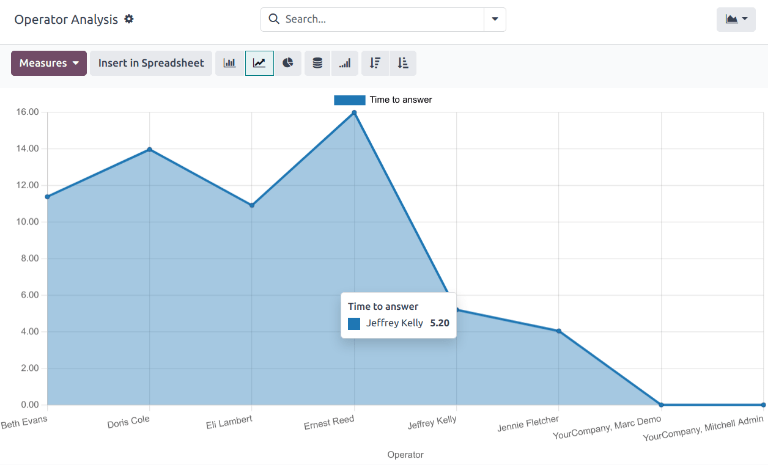报表¶
Odoo Live Chat includes several reports that allow for the monitoring of operator performance and the identification of trends in customer conversations.
The following reports are included in the Live Chat app:
注解
The Live Chat Ratings Report can also be accessed through the Report menu. For more information on this report, and on the Live Chat rating process, see Live Chat Ratings.
To access a drop-down menu of all the available reports, navigate to .
会话历史¶
The Sessions History report displays an overview of live chat sessions, including session dates, participant name and country, session duration, the number of messages, and the rating. It also provides access to the complete transcripts of live chat sessions.
To access this report, navigate to . Each live chat session is represented by a Kanban card.
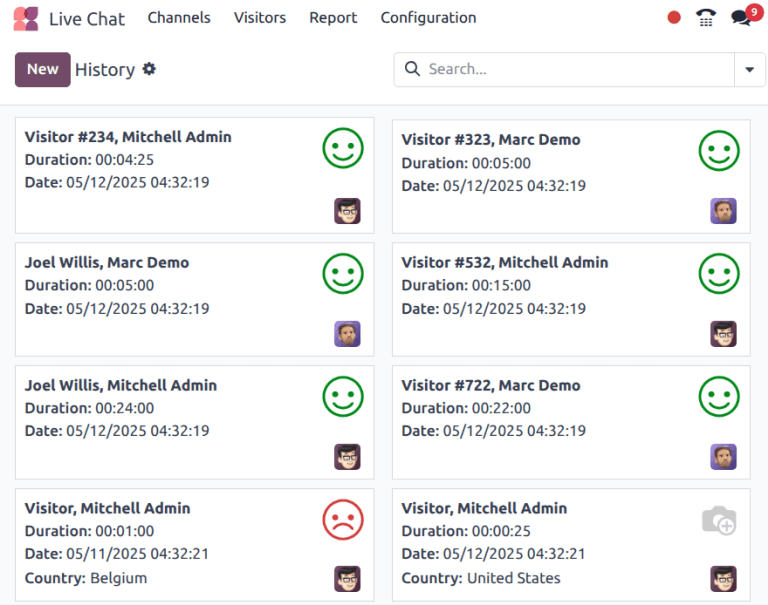
To view the transcript from a specific session, click the Kanban card. This opens the Discuss thread for the conversation.
In the Discuss thread, the conversation view displays the entire transcript of the conversation. If the visitor left a rating, it is included at the end of the transcript.
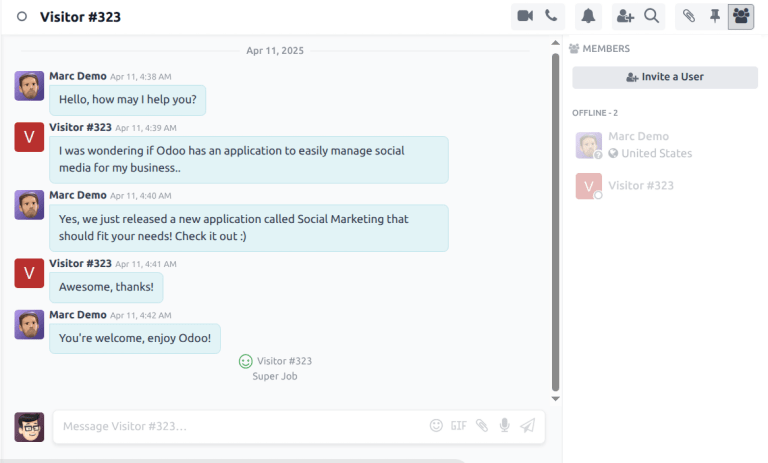
Export sessions history¶
The information in this report can be exported, or inserted into a spreadsheet.
On the Sessions History report, click the (List) icon to switch to list view. Next, click the (gear) icon to the right of the History page title to reveal a drop-down menu.
从下拉菜单中单击 全部导出 将所有会话导出到电子表格,或点击 在电子表格中插入列表 将信息插入新的或现有的电子表格。
To only export select sessions, first select the desired sessions to be exported from the list, by clicking the checkbox to the left of each individual session. With the sessions selected, click the Actions icon at the top of the page, and click Export or Insert list in spreadsheet.
对话统计¶
会话统计 报告提供实时聊天会话的统计概览。该报告的默认视图显示按创建日期分组的会话。
要访问此报告,请导航至 。
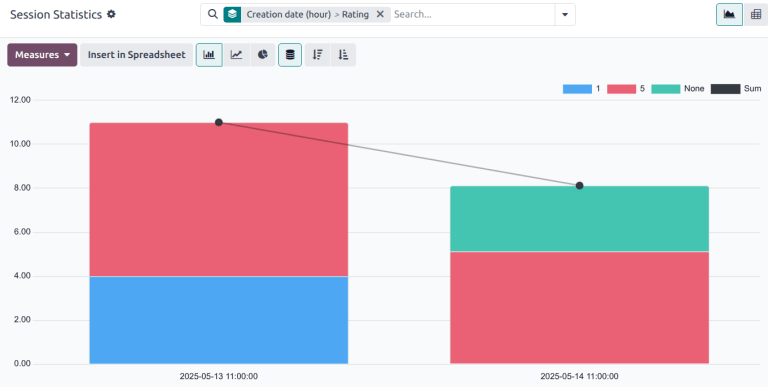
会话统计 报告的堆叠条形图视图,结果按创建日期(小时)分组,然后按评级分组。¶
要查看不同的衡量标准,请点击报告左上角的 衡量标准 下拉菜单。本报告可用的衡量标准包括:
# of speakers: number of participants in the conversation.
Days of activity: number of days since the operator’s first session.
Duration of Session (min): the duration of a conversation, in minutes.
Is visitor anonymous: denotes whether the conversation participant is anonymous.
Messages per session: the total number of messages sent in a conversation. This measure is included in the default view.
Rating: the rating received by an operator at the end of a session, if one was provided.
Session not rated: denotes if a session did not receive a rating at the end of the conversation.
Time to answer (sec): the average time, in seconds, before an operator responds to a chat request.
Visitor is Happy: denotes whether a positive rating was provided. If the visitor gave either a negative or neutral rating, they are considered unhappy.
Count: the total number of sessions.
操作者分析¶
The Operator Analysis report is used to monitor the performance of individual live chat operators.
To access the report, navigate to .
The default view for this report is a bar chart, which only displays conversations from the current month, as indicated by the This Month default search filter. Conversations are grouped by operator.
要查看不同的衡量标准,请点击报告左上角的 衡量标准 下拉菜单。本报告可用的衡量标准包括:
# of Sessions: the number of sessions an operator participated in. This measure is included by default.
Average duration: the average duration of a conversation, in seconds.
Average rating: the average rating received by the operator.
Time to answer: the average amount of time before the operator responds to a chat request, in seconds.
Count: the total number of sessions.