澳大利亚¶
模块¶
名称 |
技术名称 |
描述 |
|---|---|---|
澳大利亚 - 会计 |
|
澳大利亚本地化的基础 会计 模块。当选择 澳大利亚 、财政本地化软件套装 时,该模块将自动安装。该模块还安装 ABA 贷记转账 模块。 |
澳大利亚报告 - 会计 |
|
Adds the Taxable Payments Annual Report (TPAR) and the Business Activity Statement (BAS) report. It is installed automatically when the Australia fiscal localization package is selected. |
澳大利亚 - 薪资单 |
|
The base payroll module for the Australian localization. |
澳大利亚 - 薪酬管理与会计 |
|
Contains the necessary accounting data for the Australian payroll rules. It is installed automatically when the Payroll Entries option is enabled. |
Employment Hero Payroll |
|
Synchronizes all pay runs from Employment Hero with Odoo’s journal entries. |
会计¶
税收和消费税¶
In Australia, the standard Goods and Services Tax (GST) rate is 10%, but different rates and exemptions exist for specific categories of goods and services.
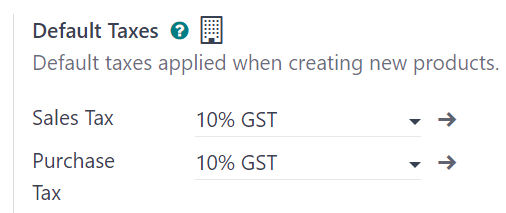
注解
The taxes impact the BAS report.
税项映射¶
Within the Australian localization, tax names encompass the tax rate as an integral part of their naming convention. Despite the high number of taxes configured in Odoo, their rates are often similar (0% or 10%).
GST 销售税¶
The GST sales taxes available in Odoo are listed below.
GST 名称 |
描述 |
发票上的标签 |
|---|---|---|
10% GST |
GST 销售 |
10% GST |
0% EX |
GST Free on Export Sales |
0% GST Free |
0% F |
GST Free Sales |
0% Exempt |
0% INP |
进项税额销售 |
0% Input Taxed Sales |
100% Adj |
This is for adjustment, amounts can be modified to fit your needs |
税务调整(销售) |
GST purchase taxes¶
The GST purchase taxes available in Odoo are listed below.
GST 名称 |
描述 |
发票上的标签 |
|---|---|---|
10% GST |
GST 采购 |
10% GST |
10% C |
资本采购 |
10% Capital Purchases |
10% INP |
进项税额销售的采购 |
10% Purchases for Input Taxed Sales |
10% PRIV |
Purchases for private use or not deductible |
10% Purchases for Private Use |
0% F |
GST Free Purchases |
0% GST Free |
0% TPS |
采购(应税进口)- 单独缴税 |
0% GST Paid Separately |
100% ONLY |
只对进口项目征收商品及服务税 |
只对进口项目征收商品及服务税 |
100% Adj |
税务调整(采购) |
税务调整(采购) |
100% DGST |
Deferred GST Liability |
100% DGST |
No ABN |
为没有 ABN 合作伙伴代扣的税项 |
Withholding Tax for No ABN |
PAYGW - W3 |
其他代扣金额(不包括 W2 或 W4 中显示的任何金额) |
其他代扣金额(W3) |
变体¶
特定行业的企业需要报告财年内向分包商支付的相关服务款项。Odoo 通过结合使用税款和税务规则,在 TPAR 上报告这些付款。为符合 TPAR 的要求,Odoo 提供了两种主要采购税款的变体,但默认情况下处于未激活状态。
Example
对于 10% GST 税款,变体包括:
税项名称 |
描述 |
受影响的报表 |
默认状态 |
|---|---|---|---|
10% GST |
默认 10% GST 税 |
BAS |
已启用 |
10% GST TPAR |
TPAR 税务变体(当承包商提供 ABN 时) |
BAS
应纳税额年度报告(TPAR)
|
无效的 |
10% GST TPAR NO ABN |
TPAR 税务变体(当承包商未提供 ABN 时) |
BAS
应纳税额年度报告(TPAR)
|
无效的 |
递延 GST¶
Odoo 允许参加 `递延商品及服务税(DGST)计划<https://www.ato.gov.au/businesses-and-organisations/gst-excise-and-indirect-taxes/gst/in-detail/rules-for-specific-transactions/international-transactions/deferred-gst?=redirected_deferredGSTscheme>`_的企业自动化处理其递延 GST 流程。
配置¶
It is recommended to:
进入 并将 报税周期 设置为 月度 (= 每月 BAS);以及
进入 页面,选择 杂项 作为 Type 的 类型,创建一个新的日记账,来存储所有递延消费税条目。
默认情况下,澳大利亚公司可使用税种(100% DGST,默认为非活动)和账户(21340 递延消费税负债)。进入 激活税项。搜索 名称 100% DGST`(必要时删除默认筛选器),然后点击 :guilabel:`激活 拨动开关。
流程¶
1. 进口商品:采购订单和供应商账单¶
根据 DGST 计划,从国外进口商品时,企业可递延 GST 纳税义务。在采购订单中,为相关订单行选择 0% TPS 税(税款另行支付)。
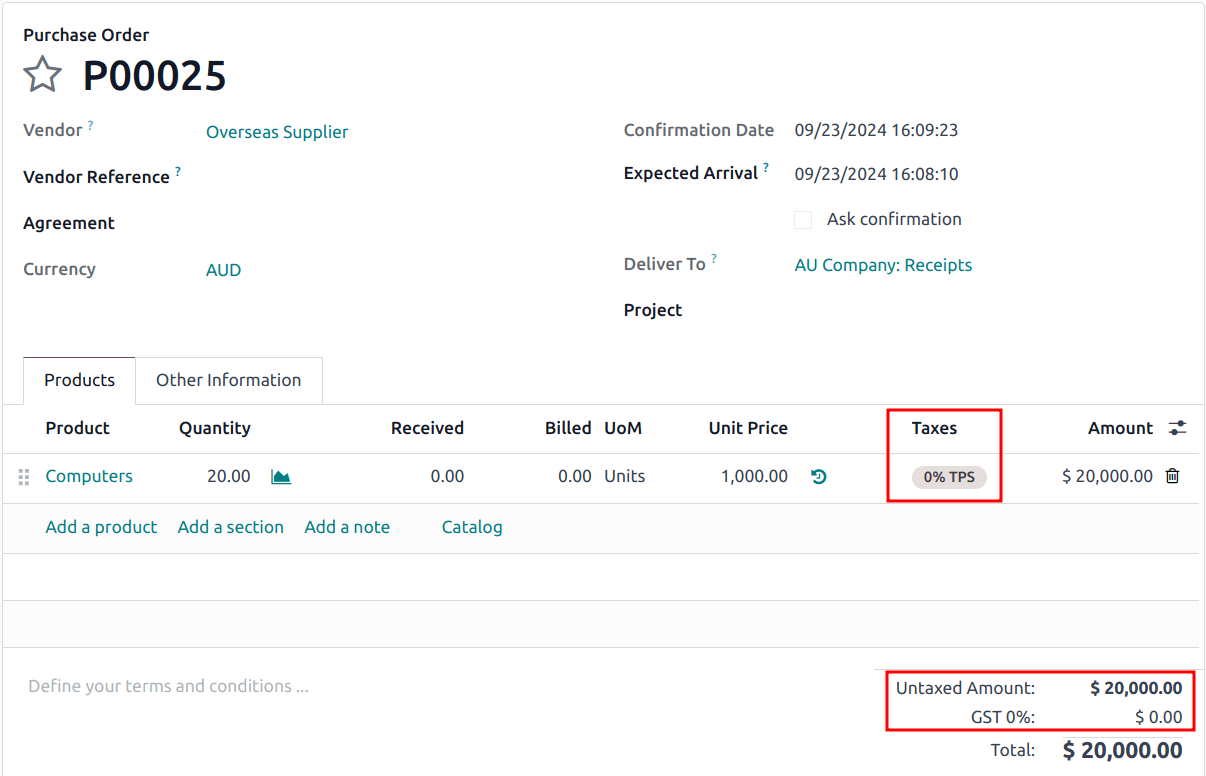
2. 在 BAS 报表中记录 DGST 余额¶
当综合货运系统(ICS)向澳大利亚税务局(ATO)电子申报企业累计应纳税额后,上月递延的 GST 余额将在 ATO 的 BAS 门户中显示。
重要
Odoo 目前无法自动从 ATO 获取 DGST 余额,需手动创建负债金额分录。由于递延纳税会重复发生,建议为此新建专用日记账。
前往 。在第一个日记账项目行中,添加 科目 21340 递延 GST 负债,并将递延 GST 余额作为 贷方。沿用前例,我们贷记 $2,000 后保存。
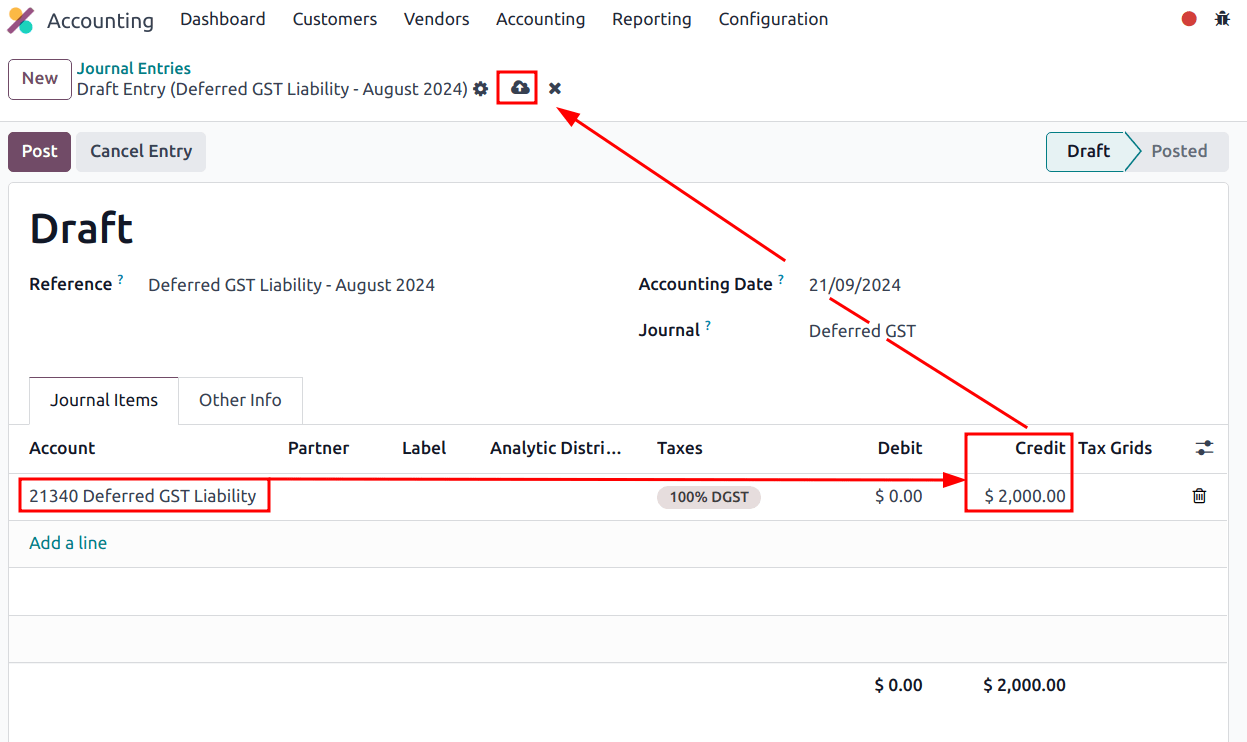
系统将自动生成平衡分录,并正确分配 BAS 税务网格 中各栏位的数值。其中 G11、G18、7A 及 ONLY 等栏目均会同步更新。
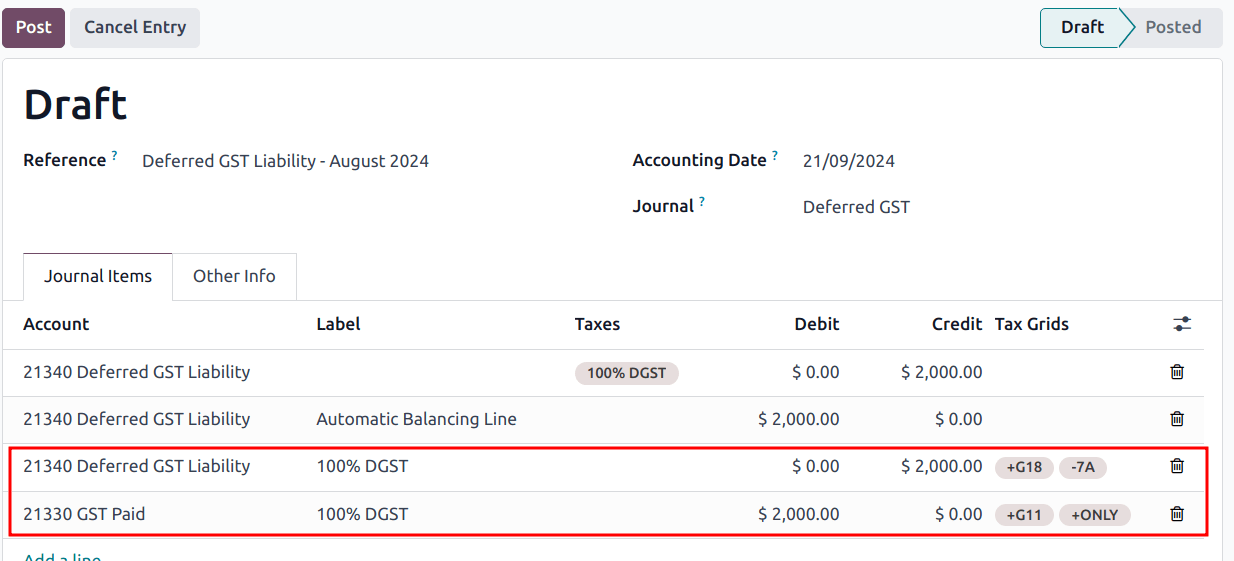
过账后,BAS 报表将准确显示各栏位数值及 DGST 抵扣金额。
报表¶
商业活动报表(BAS)¶
对于在澳大利亚注册消费税的企业来说,BAS 报告 是一项重要的税务报告要求。BAS 用于向澳大利亚税务局报告和缴纳各种税款。利用 Odoo BAS 功能,企业可以报告以下内容:
GST
PAYG(现收现付)预扣税
DGST
从会计仪表板 其他操作 部分,点击 BAS 报告(AU) 即可访问。
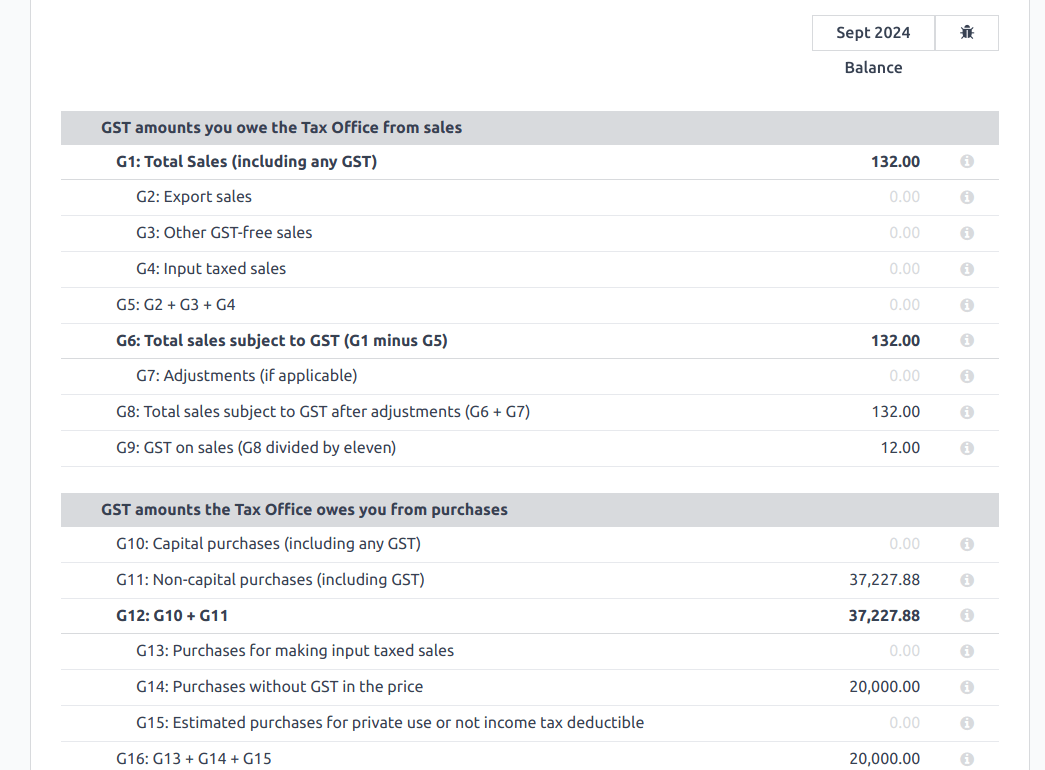
系统从预配置的税务网格自动采集基础金额与税额。针对特殊 GST 场景(如葡萄酒平衡税),也可手动配置税务网格。完成科目设置后,系统会自动将日记账分录归集至对应税种,确保 BAS 报表精准反映企业财务活动。
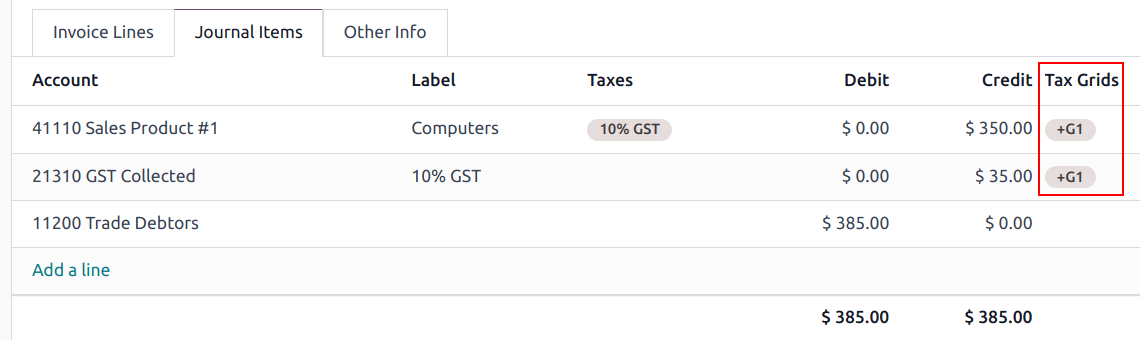
除 GST 栏目外,BAS 报表还包含 PAYG 代扣税项目(W1 至W5,以及汇总表第 4 节)。该集成功能确保所有薪资相关代扣税均能准确归集并呈现在报表中。
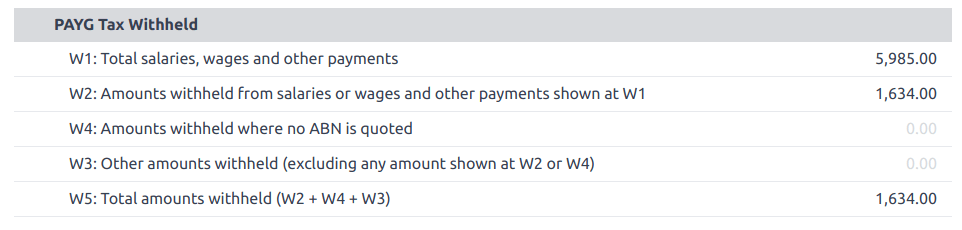
该模块包含内置规则,便于自动计算 W1 至 W5 类型的税金。有关这些税款计算过程的详细说明和更多信息,请参阅 薪酬管理部分。
关闭¶
到了向 ATO 报税的时间,点击 关闭条目。可以在 下配置报税期。报税期的起始日期也可通过周期按钮( 周期 年)在报告本身中定义。
参见
注解
Odoo 使用日历季度,而不是澳大利亚财政年度季度,这意味着 7 月至 9 月 在 Odoo 中是 Q3 。
在首次关闭条目之前,需要设置默认的 GST 应付账款账户 和 GST 应收账款账户。系统会弹出通知,将用户重定向到税组配置。
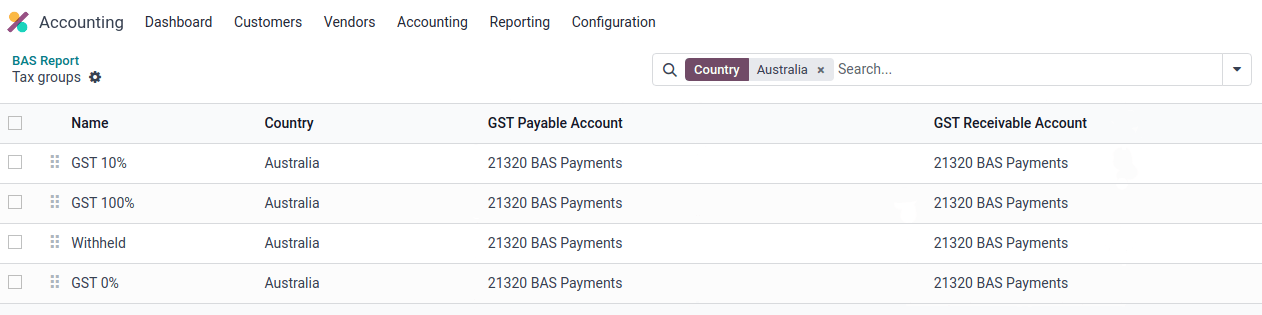
当 GST 应付账款和 GST 应收账款科目设置完成后,BAS报表将自动生成准确的期末结账分录,通过 GST 清算科目实现税务余额平衡。
应收/应付 GST 的差额将计入税务分组中定义的清算科目。应向 ATO 缴纳或申请退还的金额可与银行对账单进行核对。
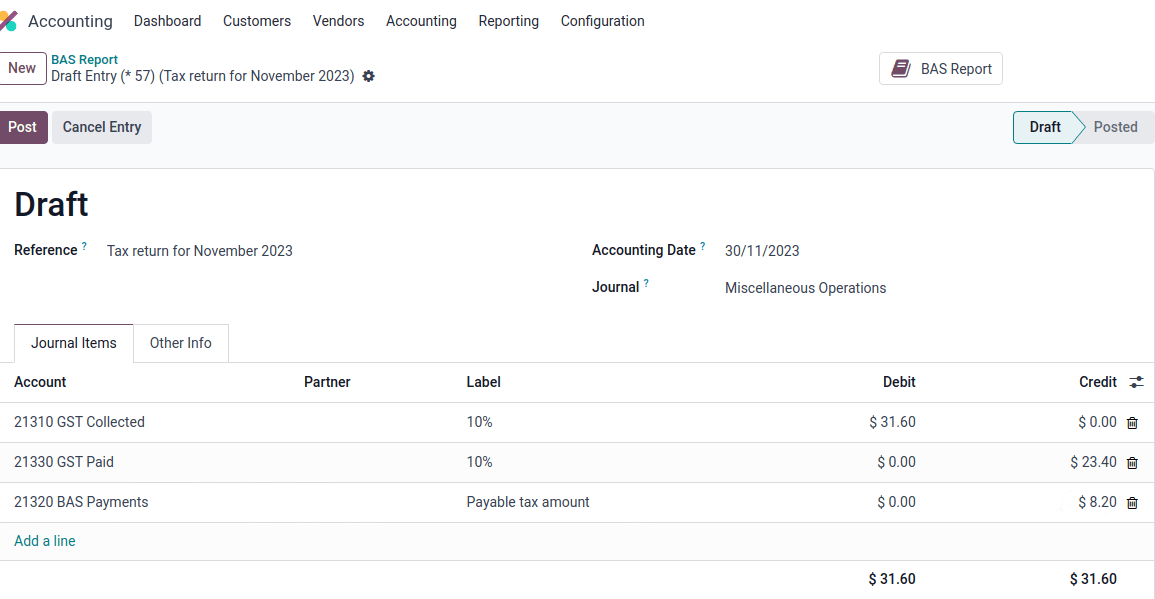
重要
BAS 报表不直接提交至 ATO。Odoo 可自动计算各栏位数值,并支持审计追溯数据来源。企业可将这些数值复制并录入 ATO 门户网站。
应税支付年报(TPAR)¶
Odoo 支持企业生成 TPAR,用于申报财年内向承包商/分包商支付的款项。如需确认申报要求,请参阅 ATO 的 TPAR 专题页。
在 Odoo 中访问 TPAR 报表,请前往 。
配置¶
首先,需要在向承包商开具账单前为其分配财务规则,以更新 TPAR 数据。操作路径:,选择承包商后,在 销售与采购 标签页下设置 财务规则。
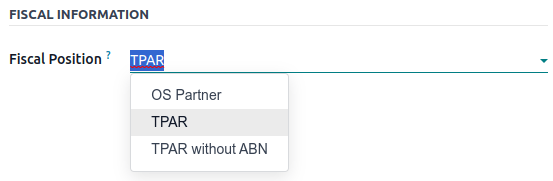
系统将根据所选财务规则,自动将正确的税务映射应用到承包商的供应商账单。
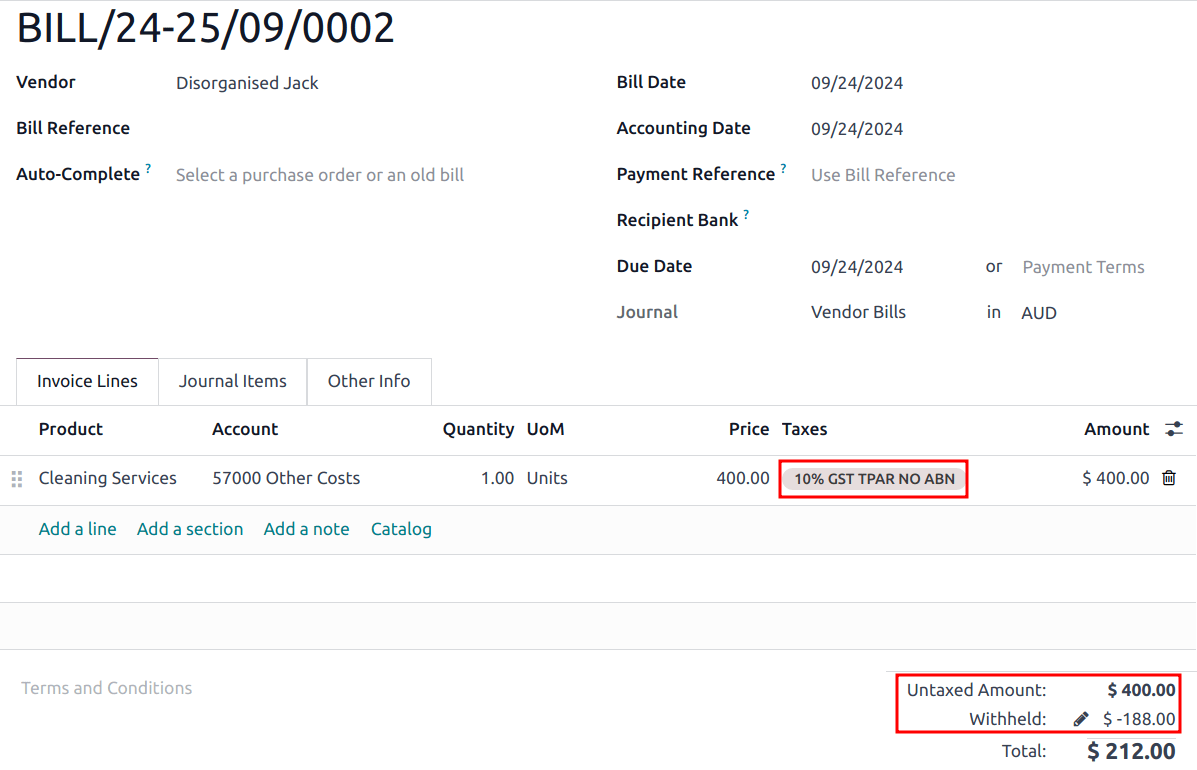
TPAR 报表包含承包商的以下信息:
ABN
:guilabel:`GST总额`(已缴纳税费总和)
:guilabel:`支付总额`(供应商账单标记为已支付后,显示金额)
代扣税款`(当承包商财务规则设为 :guilabel:`无 ABN 的 TPAR 时显示)
TPAR 报表支持导出多种格式:PDF、XLSX 和 TPAR 专用格式
汇款通知单¶
付款回执是用于证明向企业付款的凭证文件。在 Odoo 中可通过以下路径获取:前往 ,选择相应付款记录后点击 。
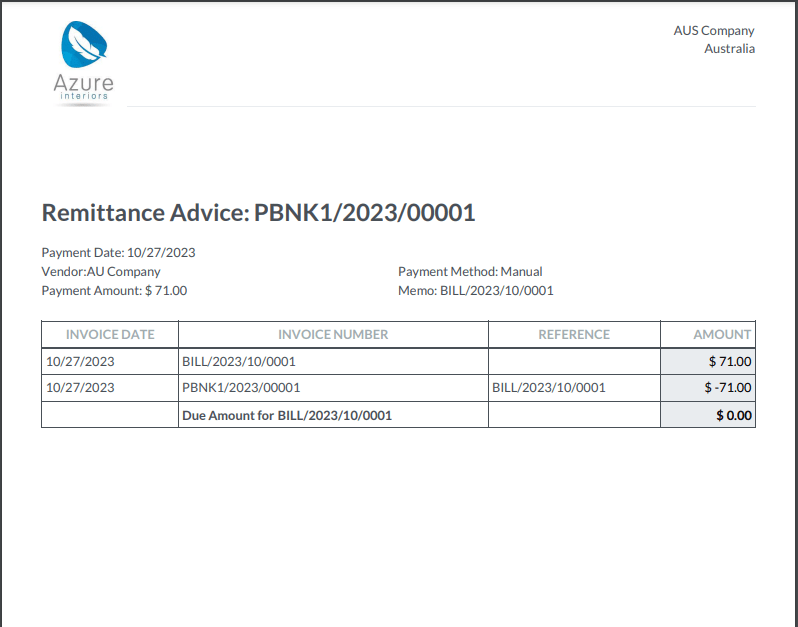
电子发票¶
Peppol¶
Odoo 符合澳大利亚的 `Peppol 要求<https://peppol.org/learn-more/country-profiles/australia/>`_。进入 或 ,选择其中一个,点击 会计 选项卡,并根据需要配置 电子发票 部分,设置您的客户和供应商。
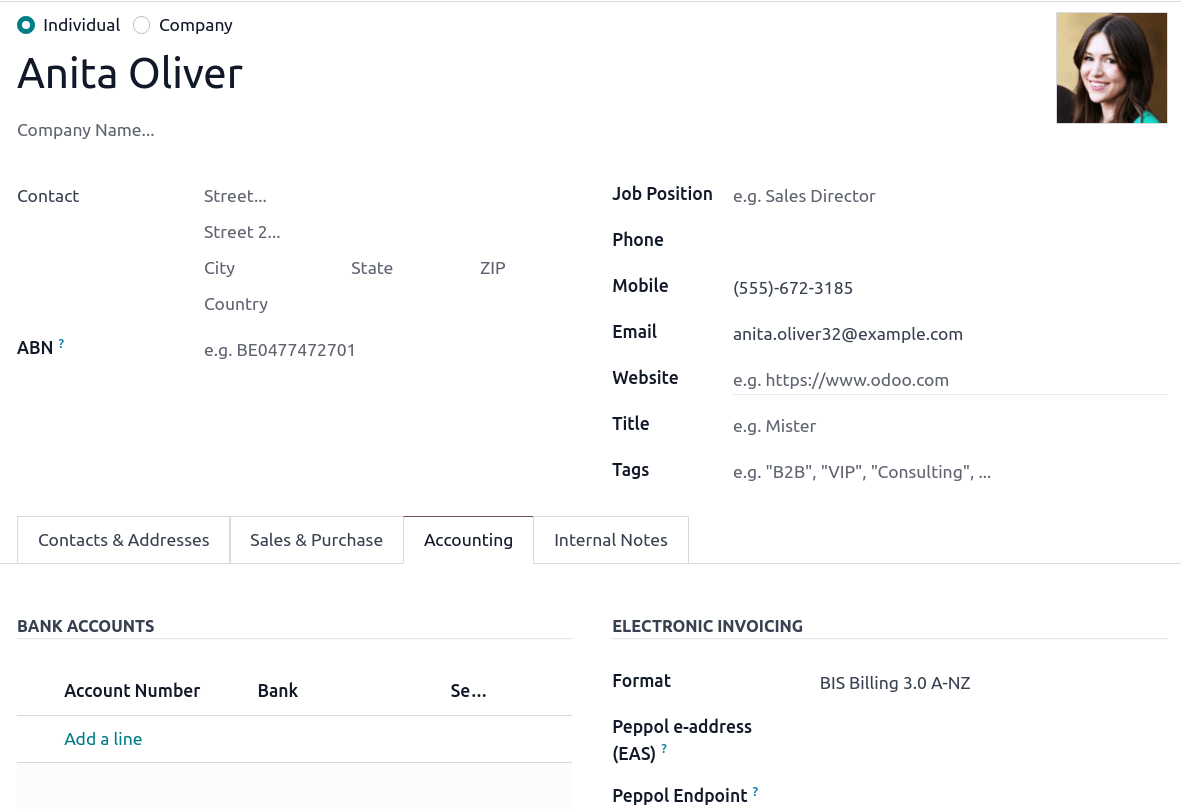
重要
当为 Peppol 网络中的合作伙伴验证发票或贷记单时,系统将生成合规的 XML 文件,可手动上传至 Peppol 网络。Odoo 目前正在申请成为澳新地区的 Peppol 接入点。
用于批量付款的 ABA 文件¶
ABA 文件是由澳大利亚银行协会开发的数字格式,企业客户可通过业务管理软件上传单一文件,实现批量付款处理。
使用 ABA 文件的主要优势在于提高付款和配对效率。这可以通过将大量付款合并到一个文件中进行批量处理来实现,该文件可以提交给所有澳大利亚银行。
配置¶
批量付款¶
前往 ,开启 批量付款 选项。。
银行日记账¶
进入 并选择 银行 日记账。输入 账号,点击 创建和编辑…,并填写以下字段:
银行
BSB
账户持有人
Then, toggle on the Send Money switch and click Save & Close.
注解
Using the Currency field is optional.
Back on the Journal Entries tab, fill in the following fields under the ABA section:
BSB: the BSB code from the bank account is used to fill in this field.
Financial Institution Code: the official 3-letter abbreviation of the bank (e.g.,
WBCfor Westpac)Supplying User Name: 6-digit number provided by the bank. Contact your bank or check its website if you do not know it.
APCA Identification Number: 6-digit number provided by the bank. Contact your bank or check its website if you do not know it.
- Include Self Balancing Transaction: selecting this option adds an additional
“self-balancing” transaction to the end of the ABA file, which is required by some banks.
客户和供应商的银行账户¶
Go to or and select a customer or vendor. Open the Accounting tab, and, under the Bank Accounts section, click Add a line to fill in their:
Account Number
银行
BSB
账户持有人
Then, toggle on the Send Money switch and click Save & Close.
Generating an ABA file¶
To generate an ABA file, create a vendor bill, confirm it, and ensure the vendor’s banking information is set up correctly.
Next, click Pay on the vendor bill, and select, for the following fields:
Journal: Bank
Payment Method: ABA Credit Transfer
Recipient Bank Account: the vendor’s account number
Once payments are created, go to , select the payments to be included in the batch, and click Create Batch. Verify all information is correct and click Validate. Once validated, the ABA file is available in the chatter on the right.
After uploading the file to your bank’s portal, an ABA transaction line will appear in your bank feed at the following bank feed iteration. You will need to reconcile it against the batch payment made in Odoo.
Industry-specific features¶
Starshipit 货运¶
Starshipit is a shipping service operator that facilitates the integration of Australasian shipping couriers with Odoo. Refer to the Starshipit documentation for detailed information.
立即购买,稍后付款解决方案¶
Buy Now, Pay Later solutions are popular payment methods for eShops in Australia. Some of these solutions are available via Stripe and AsiaPay.
POS 终端¶
在澳大利亚,要在 Odoo 和 POS 终端之间建立直接连接,需要使用 Stripe 支付终端。Odoo 支持澳大利亚 EFTPOS 支付解决方案。
注解
使用 Odoo 作为主要 POS 系统时,您不需要 Stripe 支付终端。但是,如果没有 Stripe 终端,收银员必须在终端上手动输入最终付款金额。