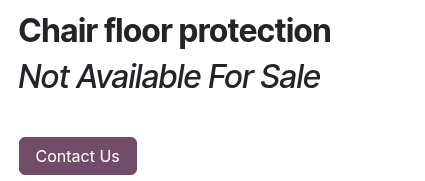Ordering and checkout¶
Odoo eCommerce provides several options to organize the ordering and checkout process. It offers different order button options and sequential checkout steps, some of which support additional features. The related buttons and checkout pages can be customized using the website editor.
Add to cart options¶
Default add to cart behavior¶
When clicking the Add to cart button, different actions can be triggered. To configure them, go to , scroll down to the Shop - Checkout Process section, and select one of the following options:
Stay on Product Page: The customer remains on the product’s page.
Go to cart: The customer is immediately redirected to the cart.
Let the user decide (dialog): The customer can choose if they want to go to the cart (Proceed to Checkout) or if they prefer to stay on the product page (Continue Shopping).
注解
This dialog box always appears regardless of the configuration to suggest optional products, if any.
Buy now¶
To let customers choose to go to the review order step directly, you can add an additional Buy now button. To do so, go to . Under the Shop - Checkout Process section, tick the Buy Now feature.
小技巧
Alternatively, enable the feature by going to any product’s page while in Edit mode and, in the Customize tab, clicking the Buy Now button next to the Cart options.

从门户网站重新订购¶
You can let customers re-order items from previous sales orders from their customer portal using the Order Again button. To add it, go to . Under the Shop - Checkout Process section, tick the Re-order From Portal feature.
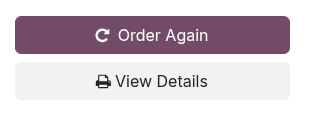
结账政策¶
要允许客户以访客身份结账,或强制他们登录/创建账户,请前往 ,向下滚动到 商店 - 结账流程 部分,并配置 结账时登录/注册 设置。可使用以下选项:
可选项:客户可以客人身份结账,稍后通过订单确认电子邮件注册,以追踪订单。
禁用(以访客身份购买):客户无需创建账户即可通过游客身份结账。
强制(禁止访客结账):客户必须在 查看订单 步骤中登录或创建账户,才能完成购买。
B2B 访问管理¶
To restrict checkout to selected B2B customers:
进入 ,在 商店 - 结账流程 部分,启用 访客(禁止访客结账) 选项。
向下滚动到 隐私 部分,转到 客户账户 并选择 邀请制。
Go to , switch to the List view, and select the customers you wish to grant access to your portal.
点击 操作 按钮,然后点击 授予门户访问权。
在弹出的 门户访问管理 窗口中查看所选客户,然后点击 授予访问权限。
完成后,相关客户将收到账户创建确认邮件,其中包含设置密码和激活账户的操作指引。
注解
您可以使用 门户访问管理 弹出窗口中的相关按钮,撤销访问权限或重新邀请客户。
Users can only have one portal access per email.
Settings are website-specific, so you could set up a B2C website that allows guest checkout and a B2B website with mandatory sign-in.
结帐步骤¶
在结账过程中,客户将经历以下步骤:
Each step can be customized using the website editor by adding building blocks or opening the Customize tab to enable various checkout options.
注解
通过构建模块添加的内容是每个步骤的**特定**。
查看订单¶
通过 查看订单 步骤,客户可以查看他们添加到购物车的商品、调整数量或 移除 商品。同时还会显示与产品价格和税金相关的信息。然后,客户可点击 结账 按钮,继续进入 送货 步骤。
打开网站编辑器以 启用 结账选项,例如:
建议配件:展示 配件产品;
Promo Code: to allow customers to redeem gift cards or apply discount codes;
添加到心愿单:要允许已登录用户从购物车中移除产品并将其添加到愿望清单,请进入 ,滚动到 商店-产品 部分,并启用 愿望清单。这样,网站编辑器中的 添加到心愿单 选项就会默认启用。
注解
If a fiscal position is detected automatically, the product tax is determined based on the customer’s IP address.
If the installed payment provider supports express checkout, a dedicated button is displayed, allowing customers to go straight from the cart to the confirmation page without filling out the contact form.
发货¶
一旦他们查看了自己的订单:
未登录的客户会被提示 登入 或输入他们的 电子邮件地址,以及他们的送货地址和电话详情;
已登录的客户可选择相应的 送货地址。
然后,他们可以 选择送货方式,选择或输入他们的 账单地址`(或切换 :guilabel:`与送货地址相同 开关,如果账单地址和送货地址相同),并点击 确认 进入下一步。
小技巧
对于 B2B 客户,您还可以在网站编辑器中切换 显示 B2B 字段 选项,从而 启用 可选的 增值税 和 公司名称 字段。
You can add a checkbox for users without an account to sign up for a newsletter. To do so, go to . Under the Shop - Checkout Process section, enable the Newsletter feature and select a Newsletter List.
附加信息¶
You can add an Extra Info step in the checkout process to collect additional customer information through an online form, which is then included in the sales order. To do so, enable the Extra Step option in the website editor. The form can be customized as needed.
小技巧
Alternatively, go to , scroll to the Shop - Checkout Process section, enable Extra Step During Checkout, and click Save. Click Configure Form to customize it.
收款¶
在 付款 步骤中,客户 选择付款方式 输入付款详情,然后点击 立即付款。
You can require customers to agree to your terms and conditions before payment. To enable this option, go to the website editor and toggle the Accept Terms & Conditions feature.
小技巧
Enable the developer mode and click the (bug) icon to display an availability report for payment providers and payment methods, which helps diagnose potential availability issues on the payment form.
订单确认¶
结账流程的最后一步是 订单确认,提供客户购买详情的摘要。