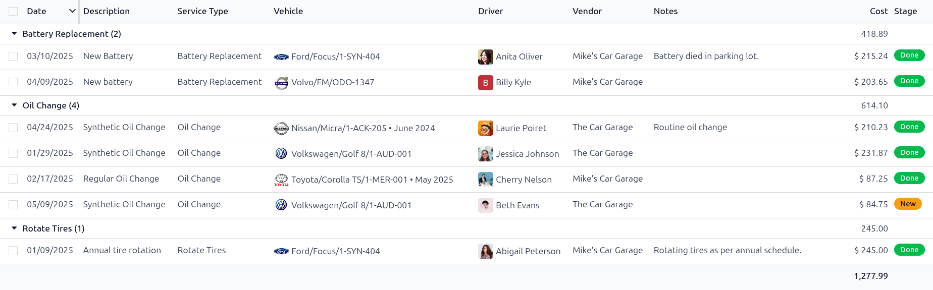服务¶
为了妥善维护车队,需要进行定期维护和定期维修。有必要为整个车队安排维修和管理服务,以确保所有车辆在需要时都处于良好的工作状态。
Services, such as regular maintenance, like oil changes or tire rotations, can be logged in advance. Other repairs are logged as they occur.
创建服务记录¶
要记录车辆的服务,请导航至 ,进入 服务 主仪表板。点击左上角的 新建 按钮,打开新的服务表单。
填写表格中的信息。唯一需要填写的两个字段是 服务类型 和 车辆。
表格上的字段是:
Description: Enter a brief description of the service in this field.
Service Type: Using the drop-down menu, select the type of service performed. If the desired service does not exist, enter a new type of service, and click either Create “(service type)” or Create and edit… to add the service type and configure it.
重要
Only one Service Type comes preconfigured in Odoo: Vendor Bill.
Date: Using the calendar selector, select the date the service was provided, or is scheduled to be performed. Navigate to the desired month using the (arrow) icons, then click on the date to select it.
Cost: Enter the estimated cost of the service, if available. If the service is for a future repair, this field should be left blank. This field is updated as estimates are received, and again, when the final repair cost is known.
Vendor: Using the drop-down menu, select the vendor who is performing the service. If the vendor has not already been entered in the system, add and configure the vendor.
Vehicle: Using the drop-down menu, select the vehicle that was serviced. When the vehicle is selected, the Driver field is populated, and the unit of measure for the Odometer Value field appears.
Driver: The vehicle’s current driver automatically populates this field when the Vehicle is selected. If the driver needs to be changed, another driver can be selected using the drop-down menu.
Odometer Value: Enter the odometer reading from when the service was done. The units of measure are either in kilometers (km) or miles (mi), depending on how the selected vehicle was configured.
小技巧
To change from kilometers to miles, or vice versa, click the (Internal Link) icon to the right of the vehicle selected in the Vehicle field.
更改度量单位,然后通过面包屑链接返回服务表单。然后在 Odometer Value 字段中更新计量单位。
NOTES: Enter any notes for the repair at the bottom of the service form. For example, this can include estimate details or parts being replaced.
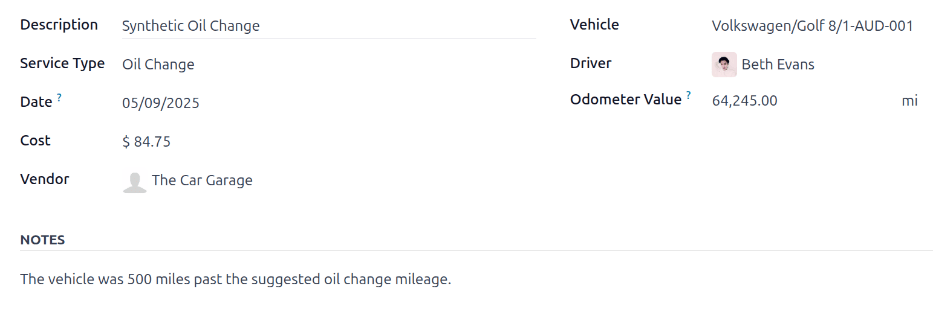
创建服务类型¶
The only method to create service types is from a service form.
打开:ref:服务表单 <fleet/service-form>,在相应字段中键入新 服务类型 名称。然后,点击 创建和编辑…,弹出 创建服务类型 表单。
在服务表格中输入的服务类型会自动填充 名称 字段,如果需要,可以修改该字段。
然后,从该字段的下拉菜单中为新服务类型选择 类别。两个默认选项是 合同 或 服务。不能创建其他类别。
如果服务*仅*适用于合同或服务,请选择相应的 类别。如果服务对于合同和服务**均**适用,则此字段留空。
完成后,点击 保存并关闭。
创建供应商¶
When a service is performed for the first time, typically, the vendor’s record has not yet been added to the database. It is best practice to add the full details for a vendor in the database, so that any necessary information can be retrieved.
Vendors are added with the Contacts app. Refer to the documentation for more details.
注解
在 创建供应商 表单上可能会显示不同的选项卡或字段,具体取决于安装了哪些其他应用程序。
查看服务¶
要查看数据库中记录的所有服务,包括新旧请求,请导航至 。所有服务都会显示在列表视图中,包括每项服务的所有详细信息。
The service records are grouped by service type. The number of repairs for each service type appears in parentheses after the name of the service type.
列出的每项服务都会显示以下信息:
Date: the date that the service, or repair, was performed (or requested to be performed).
Description: a short description of the specific type of service, or repair, performed to clarify the specific service.
Service Type: the type of service, or repair, performed. This is selected from a list of services that must be configured.
车辆:服务所针对的具体车辆。
Driver: the current driver for the vehicle.
Vendor: the specific vendor who performed the service, or repair.
Notes: any information associated with the service, or repair, that is documented to add clarification.
Cost: the total cost of the service, or repair.
Stage: the status of the service, or repair. Options are New, Running, Done, or Cancelled.
At the bottom of the Cost column, the total cost of all services and repairs are listed.