电汇¶
The Wire Transfer payment method allows you to provide payment instructions to your customers, such as your bank details and a reference to include with the payment. These instructions are displayed after the customer selects Wire Transfer as the payment method and clicks the Pay now button at the end of the checkout process on your ecommerce website or on the customer portal.
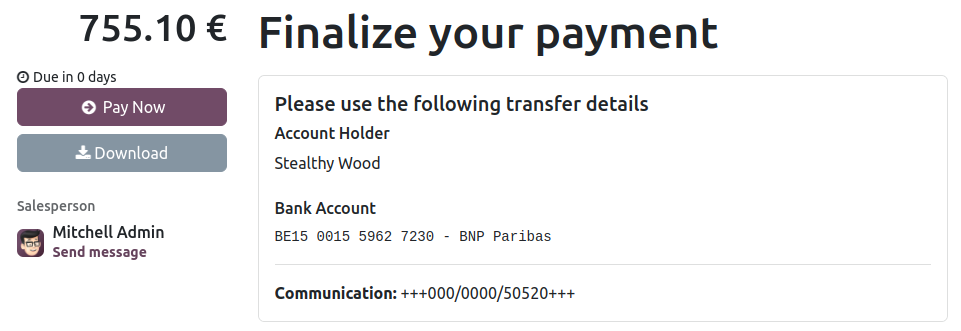
注解
While this method is widely accessible and requires minimal setup, it is not efficient process-wise. It is recommended to set up a payment provider instead.
Online orders remain in the Quotation sent (i.e., unpaid order) stage until you receive the payment and manually Confirm the order.
小技巧
通过重命名或复制,电汇 可用作其他人工处理付款方式(如支票)的模板。
配置¶
To configure Wire Transfer:
在 配置 选项卡中,选择是否应在付款说明旁边显示备忘录或 通讯:
基于文件参考:销售订单或发票编号
基于客户 ID:客户标识符
Enable Enable QR codes to activate QR code payments.
注解
使用二维码需要额外的会计设置 。
Define the payment instructions in the Messages tab. If a bank account has already been defined, the account number is automatically added to the default message generated by Odoo. You can also add it afterward and update the message by clicking Reload pending message.
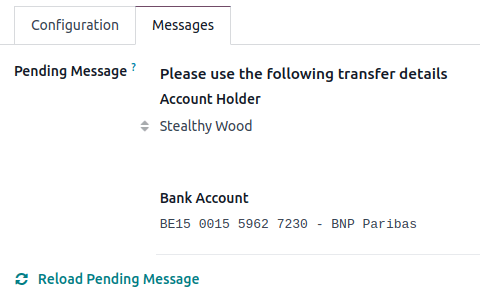
将 状态 字段设置为 已启用。
小技巧
You can also test wire transfers using the 测试模式.
参见